
How to Avoid Holiday Hackers
Don't get hacked this holiday season!
With the holiday season in full swing, it is important to beware of Holiday Hackers. Hackers take advantage of the busy holiday season when people are most distracted to access their accounts and steal and use their valuable personal information. Hacking typically increases over holidays but it is always happening, so if you haven’t updated your password in a while, do it today! Read on to become aware of the many different methods hackers use to gain access to your account as well as tips and do’s & don’t when it comes to creating a new password.
A few of the most common types of methods to be aware of are phishing emails, key loggers, cookie theft, and easily guessed passwords.
Phishing Emails
Almost everyone has received a phishing email at least once in their life. Phishing emails can be disguised as emails from your boss, coworker, a large organization (like Amazon or Netflix, Apple, etc), or a person you trust. The goal of phishing emails is to get you to click on a link or attachment within the email. Phishing emails will do this by
- Informing you that someone has tried to log into an account that you should change your password
- Claim there is an issue with your account with a link to a funny video or something else to click on
- Asking you to confirm personal information
- Offering free items
- Pretending to be a friend or close contact sending you an email link to a funny video, or something else to click on
- Presenting to be your employer and asking you to purchase gift cards
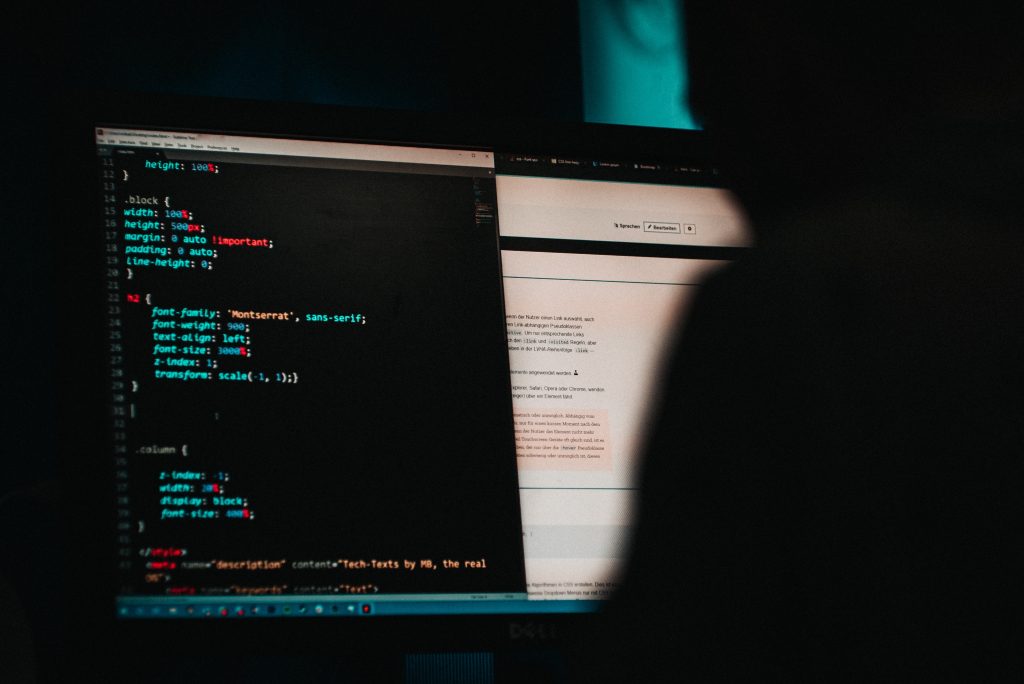
Key Loggers
A key logger is a small piece of software that will record every keystroke you make once it’s downloaded to your computer. The hacker can then access every keystroke you make and therefore all of your information like usernames, credit card numbers, passwords, and more.
Cookie Theft
Everyone is probably familiar with tracking cookies – most websites ask you to accept their tracking cookies the first time you visit. Accepting cookies is generally fine to do. However, think twice about accepting cookies from sketchy websites, and always be sure the website you are visiting has a valid SSL certificate. Website addresses that begin with https:// are secure, while http:// (with no s) are NOT secure.
Password Security
A common way hackers gain access to your accounts is by guessing your passwords based on information they can find about you from your social media accounts and the information available to them on the internet.
When creating a new password:

DO choose a password that you will remember, but will be difficult for others to guess
DO use a password manager to securely store your passwords
there are a wide variety of different apps and websites that can help you store and remember your passwords. Apple Keychain is great for iPhone users and if you use Chrome as your default browser on your computer or laptop, Google Chrome Password Manager is free for everyone to use as part of the browser.
DO mix up your security question answers
Some websites and accounts require security questions in addition to passwords. Instead of answering the questions truthfully, with information that could be relatively easy for a hacker to find out, try thinking of different answers that you can still relate to and will be able to remember. Example: Instead of putting the name of your hometown, do the first place you visited on vacation. Instead of first crush, put down the name of your first CELEBRITY crush. Instead of your first car, enter your dream car. Small changes that are relevant and personal to you but that cannot be found out as easily.
** Disclaimer: only do this if you can remember the different answers so you don’t get locked out of your account in the future! **
DON’T use short passwords that could be easy to guess (example: adamsstreet21)
DON’T create passwords based on any familiar words such as pet names, street names, spouse names, etc.
DON’T use passwords that could be easy to guess based on your personal information (for example: your last name, first name, middle name, etc.)
DON’T create passwords based on any information that could be found online (for example: mother’s maiden name, address, birthday, child’s name, etc.)
Make sure your passwords are at least 8+ characters long for more security while utilizing special characters and capital letters in the mix.
DON’T use consecutive numbers or letters (for example: abc123 or anything similar)
DON’T use the same password for every single account and website. While we realize it can be hard to have a different password for every account you have, but we recommend having at least 4-5 passwords for variation.
DON’T store your password where it can easily be found
Stay safe from holiday hackers this holiday season and keep your accounts secure! Want to learn more about website security and make sure you’re website is secure? Give us a call or contact us today, we’d love to help!