
How to Navigate Google’s Privacy Changes
Information for your business and your customers
User privacy has been a hot topic for the past few years. Particularly since the Cambridge Analytica Scandal, users have been thinking a lot more about where their data is going. After all, people enter emails, birthdays, credit card information, and geographical location when shopping online, interacting on social media, or even just performing a general search. While users give this information freely, they want to make sure that their data is safe and isn’t being treated incorrectly. Google is starting to roll out more features that focus on protecting user privacy. The biggest one? Phasing out third-party cookies.
Cookies are bits of code that track information as a user interacts with a website. Companies proceed to use the information the cookies gathered to re-target users with relevant advertising in order to achieve higher conversions. By phasing out third-party cookies, Google will be limiting the number of groups collecting user information on Chrome. Google will eventually be the only group storing user data, allowing them to make sure privacy is prioritized and information is safe. Companies looking to monitor user activity on their sites will use Google Analytics and other Google-based platforms moving forward.
What does that mean for my company?
If you are already using Google Analytics to analyze your customer data and other metrics, you’re good to go! While Google will likely be rolling out some updates and additional platforms that you’ll have to learn, you shouldn’t need to worry about losing customer information.
If your website does use third-party cookies, you may start to see changes to the information that you can access for website visitors who are using Chrome. Additionally, your users likely won’t be able to fully access your website. Don’t panic – you can fix this. Users can specify if they want to block third-party cookies in their browser settings. If they change their settings to allow for cookies, you should be able to receive your standard customer data and they will be able to fully access your site.
Allowing For Third-Party Cookies
If you need your customers to update their settings, this is a quick step-by-step guide you can share:
From the browser, click the three dots in the upper right-hand corner. Then click settings
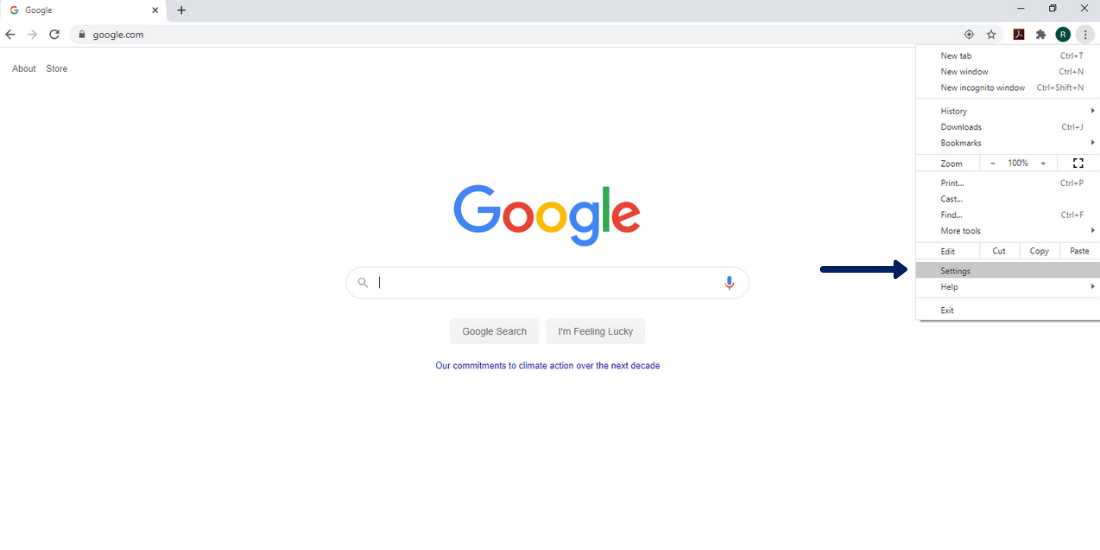
Click into “Privacy and Security”
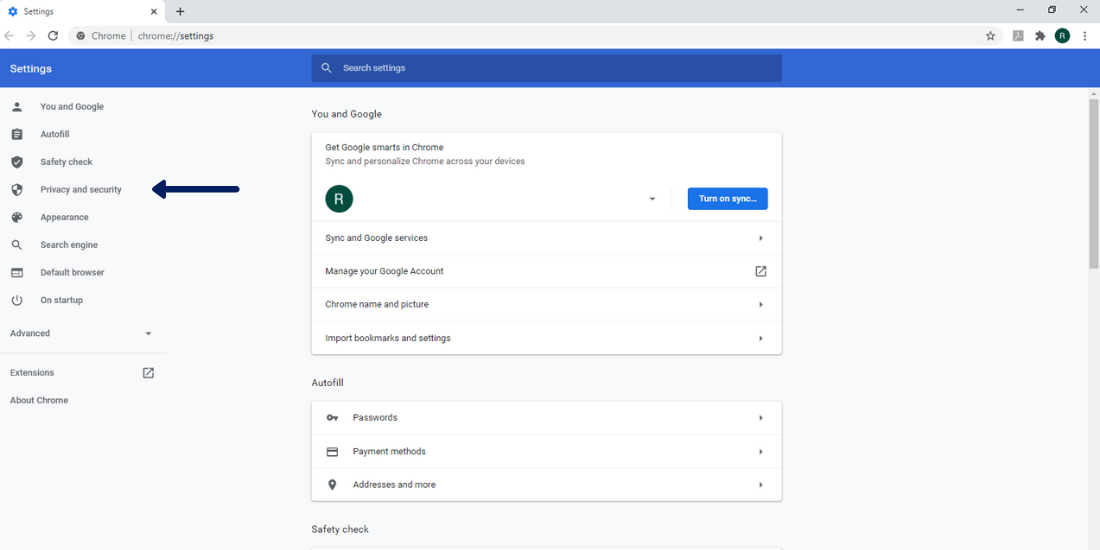
Then click “Cookies and other site data”
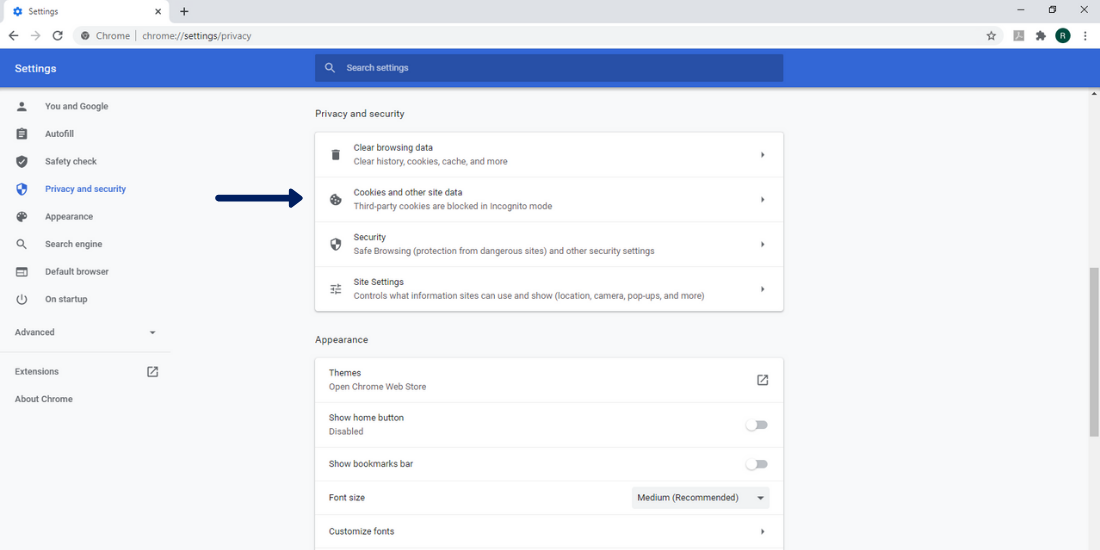
Make sure that “Block third-party cookies” is not selected
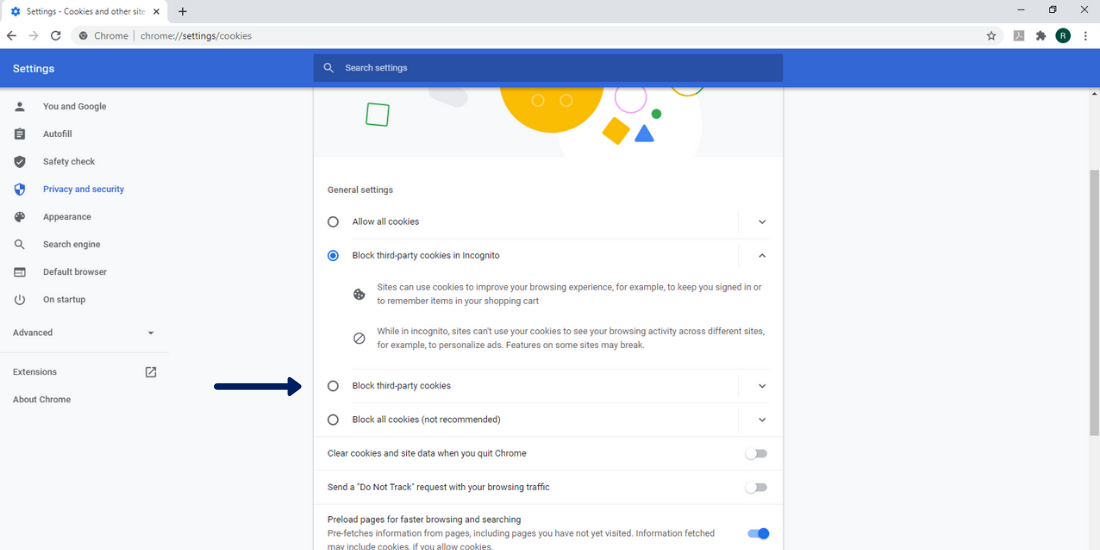
Your users should then be able to fully interact with your website, and you will be able to see your user data.
As Google moves forward with these privacy updates, we are sure that there will be more things to keep up with. If you have any questions about Google’s privacy updates feel free to contact us. Looking for more information about these updates? Check out the articles linked below.
Google releases new security and privacy controls for Chrome users
Chrome is ditching third-party cookies because Google wants your data all to itself
Privacy settings to change in your browser ASAP: Chrome, Firefox, Safari, Edge and Brave
Google to ditch cookies in Chrome
